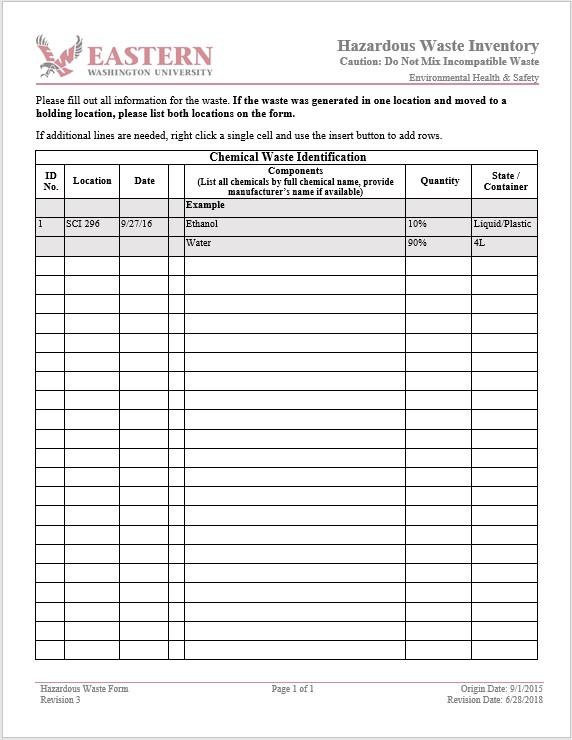To submit a waste pick up request, download the Hazardous Waste Inventory Form (HWIF) and fill it out completely.
- Your HWIF should have all the chemical components and their amounts for each container you would like to have picked up.
- Leave one blank line between each container.
- Make sure you number your waste containers and the corresponding entries on the HWIF.
The image to the right is an example of a HWIF that has been filled out. You can click on the picture to see a larger version.
Fill out the form below and attach the completed HWIF to request your waste pick up. Your HWIF must have numbers for each waste and each waste needs to be labeled with matching numbers.
We are unable to pick up waste that is not labeled or that does not match your Hazardous Waste Inventory Form.