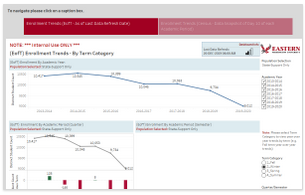EWU Facts and Figures is a place where you can find interactive dashboards about Eastern Washington University. For example, dashboards about EWU Financial Health, Enrollment Trends, Admissions, Faculty and Staff, and many other facts and figures.
As the dashboards are hosted on Tableau Server, a new modern analytics platform, access will be required. Please see Data Analytics page for more information on how to request access.
Please visit this page frequently to see newly added content.
Dashboard Name: Enrollment Trends
An interactive Tableau visualization of EWU Enrollment Trends. It is designed to provide a summary level view of key enrolment trends.
- Use this visualization if you want to find out about Eastern Washington University Enrollment Trends.
Note: Requires user login (Faculty and Staff members)
The Enrollment Trends dashboards provide information about Eastern Washington University enrollment as of point of cycle and Census (10th Day data snapshot).
Enrollment Trends as of point of cycle provides information starting several years back up to the most recent data refresh date.
Enrollment Trends Census provides information about the enrollment captured at the Census day (i.e. 10 day of a term) for each academic period (term code).
Both provide the following:
- Enrollment by Academic Year
- Enrollment by Academic Period (Semester/Quarter)
- Distinct count of students and differences in enrollment between academic periods.
- Enrollment by Academic Period by Student Classifications
- Population Selection
- All (Students taking State and/or Self Supported courses)
- State Supported
- Self-Supported
- Running Start Students
- College-In-Highschool
- Waivers
- Academic Year
- Academic Period
- ByTermCat
- You can select all or specific term (e.g. Selecting only 1_Fall will show you Fall data year over year)
- Options: 1_Fall, 2_Winter, 3_Spring, 4_Summer
- ByQTR_SMTR
- This filter allows you to focus on both semester and quarter based students, or each individual one.
- Options: Quarter and/or Semester