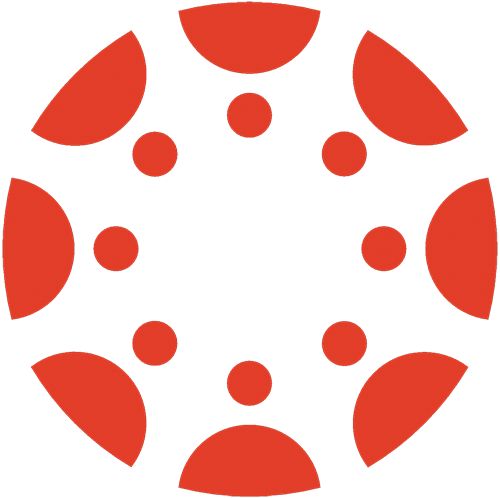Occasionally, the need arises to allow a student extra time to complete coursework, past the end of a term. The best way to accomplish this is to add an “Incomplete” section with dates in the range you wish to extend. The student(s) in question and the teacher then need to be added into that section so the course remains open only for them. Access to the course for students not included in the Incomplete section will end with the conclusion of the course on the regular term dates.
As an instructor, you must create the Incomplete section before the end of the term, otherwise you will no longer have access to make any changes in the course. With the Incomplete section in place, Instructional Techonolgy and Web Services (ITWS) may then add the necessary students and teachers. If it is already past the end of the term, ITWS can add both the Incomplete Section as well as the students and teachers.
This Knowledge Base article provides more information about requesting an Incomplete section and having students added to it.