Student Contributor: S. Weger
 This tool is a noise meter resource you can access online. It has a variety of settings that be changed based on noise sensitivity, a variety of different bouncy visuals that can be chosen, and a variety of settings if you choose to have a sound play when it is too loud. This helps maintain volume control in your classroom and gives students a fun visual to see to help them maintain their inside voices.
This tool is a noise meter resource you can access online. It has a variety of settings that be changed based on noise sensitivity, a variety of different bouncy visuals that can be chosen, and a variety of settings if you choose to have a sound play when it is too loud. This helps maintain volume control in your classroom and gives students a fun visual to see to help them maintain their inside voices.
This tool should be used when assigning students to be working in pairs, groups, or even individually on class assignments. You can set the range of volume that you don’t want your students getting louder than based on the activity/lesson being done which is very helpful. This should be displayed on the screen where students can see when they are being too noisy and they need to take their voice levels back down. This hold accountability for the students to be aware of their volume control and helps them from being told over and over again that it is too loud and they need to quiet down. When students are being too loud, the noise meter will recognize it and the bouncy balls will stat to get really chaotic and a “too noisy” message will pop up on the screen. This gives students the chance to self-correct their behavior as well.
 This relates to the Preventative and Corrective phase because it can prevent from students getting too noise and distracting other students, but also corrects students volume control by showing a reminder to students for them to fix it. For example, if you notice that your students are being way too loud, you can correct their behavior by putting this noise meter up on the screen and students will now be aware of their volume. This fits best within the Collaborative phase because it is both teacher implemented and student choice related. The students get to be held responsible for their volume control but the teacher gets to decide what is too loud and when to put up the noice meter to manage the volume.
This relates to the Preventative and Corrective phase because it can prevent from students getting too noise and distracting other students, but also corrects students volume control by showing a reminder to students for them to fix it. For example, if you notice that your students are being way too loud, you can correct their behavior by putting this noise meter up on the screen and students will now be aware of their volume. This fits best within the Collaborative phase because it is both teacher implemented and student choice related. The students get to be held responsible for their volume control but the teacher gets to decide what is too loud and when to put up the noice meter to manage the volume.
More Information –
Tool Source: TeachThought.com
https://bouncyballs.org/
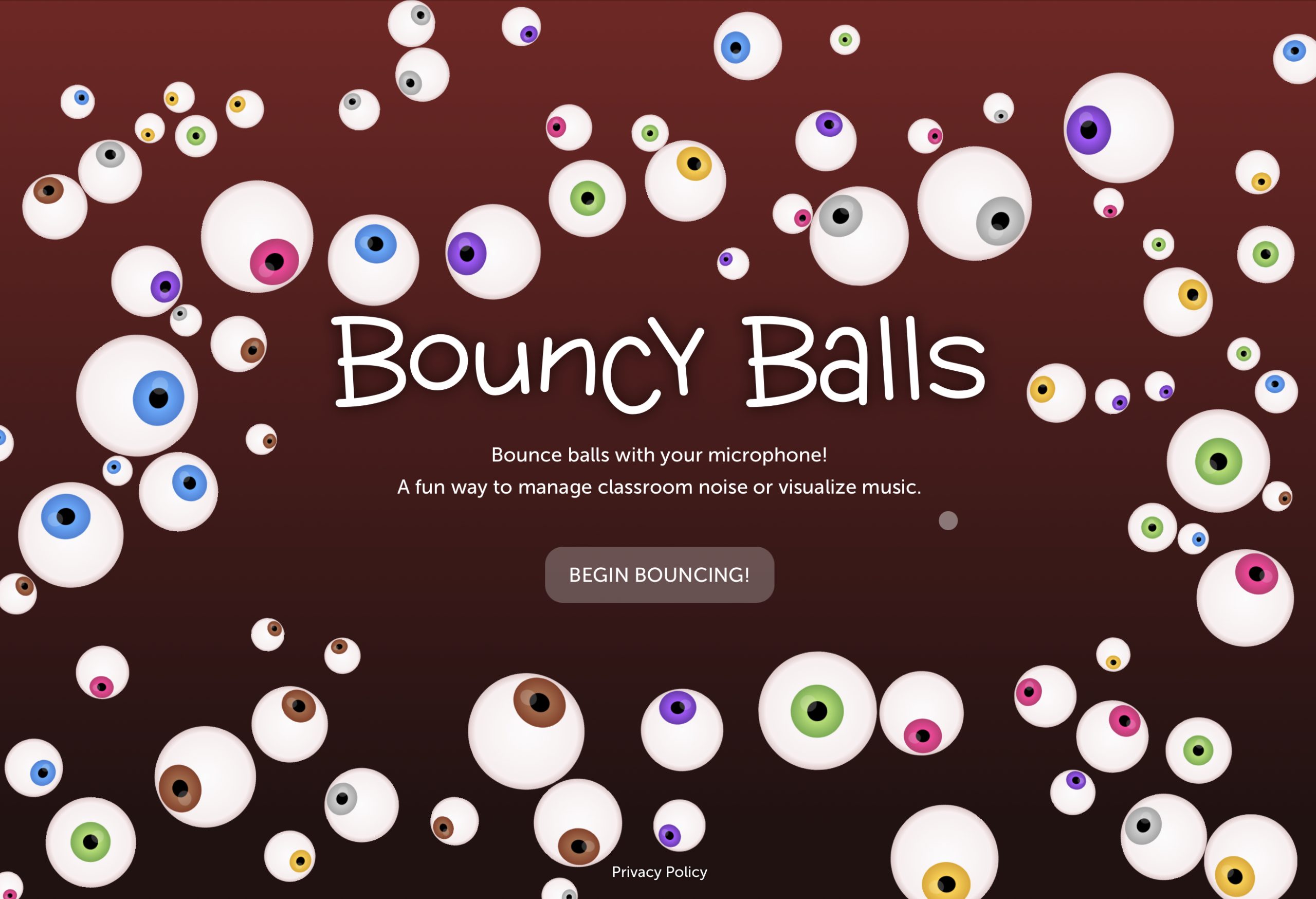


I am working in a 4th-grade classroom at an urban elementary school. I have 22 students in my classroom, and I have noticed that we are really struggling with the noise level. When I saw this tool, I knew that I needed to try out this tool. This tool was very easy to prepare for because I just had to pull up the link on my computer. I actually tested it in one of my college classes because I wanted to see how the tool worked. It worked out really well and visually it is very easy to see when the noise level gets too high. So, when I brought it into my placement, the students actually wanted to try it. So, I showed them that if we got too loud, the website would start to bounce the balls higher and faster. So, when we actually used it for a day, it actually overall helped the students realize when they were getting too loud, especially in our transition times during our day. At the end of the day, we talked about ways that we could make our noise levels more under control.
In my 6th grade classroom, we teach three different groups of students. There are 20-24 students in each class that come from an urban area. Each group has students who are from a variety of cultures and speak a variety of languages. We have students who have different processing disorders and attention deficits. This tool was very easy to prepare for I found a similar volume meter on class craft that still had that visual representation of the student’s volume, and it also allowed me to set up number of possible points to award and when they got too loud the website took away points. This helps me keep it in line with the original classroom point system. Some successes that I noticed with the tool is that students want to see how loud they’re getting I think that was awesome because they were advocating for themselves in a way, and they feel as though it’s helpful to have a visual aspect so they’re able to regulate how loud they’re being. The students understood their role with this tool. They understood that they were not supposed to go above the set volume limit set volume limit. I think some adjustments that could be made to this tool is to find an application that your students enjoy but pushes students to want to achieve the expectation or exceed at that expectation. I think the bouncy balls would have them trying to make the balls go bouncy, instead the class craft volume meter just has a bar and shows the students when they are approaching or going over it.
My classroom is a 5th grade class in an urban school with about 24 students. This tool was easy to prepare for because it is so accessible online and was easy to use. I was able to teach it fast because the noisier the students are the more the balls bounce. The goal is for the balls not to bounce at all. This tool was successful because while doing partner work students were able to look up at the screen and see how the balls were bouncing, if the balls began to bounce too high other students would correct their peers before I even had to say anything. This also aloud my mentor and I to work at the back table with small groups. Students understood their role with this tool because they knew why we were using the tool during partner work. What adjustment I made when doing this activity was, I allowed students to see how high they could get the balls to bounce before beginning the lesson. This allowed them to see what the balls looked like when they were talking too loudly.
I implemented the “Too Bouncy, Too Noisy” corrective strategy into my 4th grade classroom. My class has 24 students and the school is located in a suburban neighborhood. Implementing this strategy in the classroom was very easy. The website was easy to find by typing in “bouncy ball sound monitor”. To prepare for using it with students, we used it for a few group lessons without putting it on the screen, or letting students know, so that we could figure out what sensitivity level would allow students to engage in conversation with their partners/groups at an appropriate level. When we introduced the bouncy ball monitor with the students some of them recognized it from using it in previous classes. This made implementing it into the classroom easy. Students were very cautious of when they were bouncing the balls too high and gave each other reminders when the class was going to loud. To keep track the progress of monitoring themselves, for each time they made the beep go off they got a tally. The goal was that each day they would get less than the day before OR maintain getting none at all. After weeks of using this tool the students still have yet to get a beep! They have gotten close but do a great job of adjusting their volume. Overall this tool is great for helping students monitor their voices!
Corrective: Too Bouncy, Too Noisy!
I did this strategy during a 5th-grade Math lesson. There were 13 students in the
classroom and we were playing a Jeopardy game on two-digit by two-digit multiplication review
and long division problems. The students loved this tool because when it was group/partner
work, it was good for them to keep their voices at an appropriate volume. A lot of students in the class need the classroom to be at a certain volume because they get very overwhelmed when it’s too loud. This was a great visual tool for students to manage themselves and others on the volume they use to communicate. I wouldn’t change this tool at all. It wasn’t a distraction and kept students’ volume at a great level for all students to be able to focus and learn.
Grade Level-3rd, 16 students and a rural school district
This tool was a good tool to use in a classroom. I really tried to use it when it was a test time or when their voices needed to be at a level 3. I think that the tool was easy to find online and easy to use as well. I noticed that a lot of my students would watch the screen and hold each other accountable if they were too loud and the balls were bouncing too much. My teacher uses a system called PAX so they know what level their voices should be when working individually, with a group, or if they are testing. This tool was fun for the students because you are able to change the themes. I wish that it had more themes for each season, that would be so much fun. Another way that you can use this in your classroom is during a test when there is too much other noise in the classroom. My students understood what the tool was for and enjoyed using it. They would help each other be a team and use their level 3 voices. I now notice that when I put on Bouncy bubbles on the screen they know what needs to happen and what the expectations are when it is on.
I used this tool with 3 classes of 25-30 6th graders. This tool is easy to prepare since it is just a website. You can choose what time of tracker design you want (bubbles, emojis, etc.) You do need to allow access to the microphone so it can actually listen to the class. The students worked well with this after a few tries. However, when I first used it I put it on the screen so they could be aware of it as well, but some students in each class tried purposefully to make it bounce by being very loud. I set behavior expectations before but it took them a reminder before they went back to their work. I find that this tool works best when you want them to do quiet independent work because if it is group work then they need to talk so tracking the noise won’t make sense. Overall, it is a great tool, just make sure to clearly state the students role while using it.