Student Contributor: G. Eden
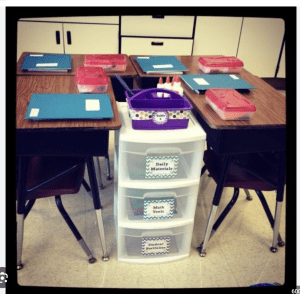 Students have a bin in the middle of their group tables that has resources that set the students up for success. This can be things like calculators,scratch paper, resources for activities, etc. depending on the activity planned for the day.
Students have a bin in the middle of their group tables that has resources that set the students up for success. This can be things like calculators,scratch paper, resources for activities, etc. depending on the activity planned for the day.
Many times, students are asked to get out of their seats to grab resources for activities or lessons. During this, students can mess around with other students, delay the lesson, or just outright not listen and just take the opportunity to move around the class. Instead, having the resources ready and set out on each desk for the students to use will cut this out and allow you to get into the lesson much faster. This also allows for minimal disruptions during the lesson as well. Using shared resources allows students to have all the necessary tools for success at their table.
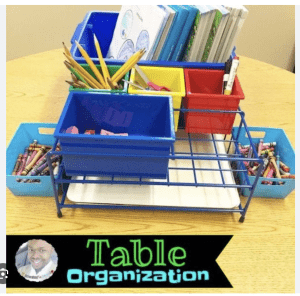 I put this in the preventative phase because this is something you put together in order to prevent disruption in the classroom. This tool provides students with all the resources they need for success and takes away the opportunity to be disruptive during this time. I think that this tool would fit between the collaborative and teacher-directed side of the Theory of influence continuum. This is because it is something that the teacher puts together on their own time each day to set up for success, then students use the resources and are in charge of putting everything back into their group bin by the end of the activity. This tool is more teacher-centered because it primarily benefits the teacher but it also has many benefits to the students.
I put this in the preventative phase because this is something you put together in order to prevent disruption in the classroom. This tool provides students with all the resources they need for success and takes away the opportunity to be disruptive during this time. I think that this tool would fit between the collaborative and teacher-directed side of the Theory of influence continuum. This is because it is something that the teacher puts together on their own time each day to set up for success, then students use the resources and are in charge of putting everything back into their group bin by the end of the activity. This tool is more teacher-centered because it primarily benefits the teacher but it also has many benefits to the students.
More Information –
Tool Source: Dr. Nollmeyer
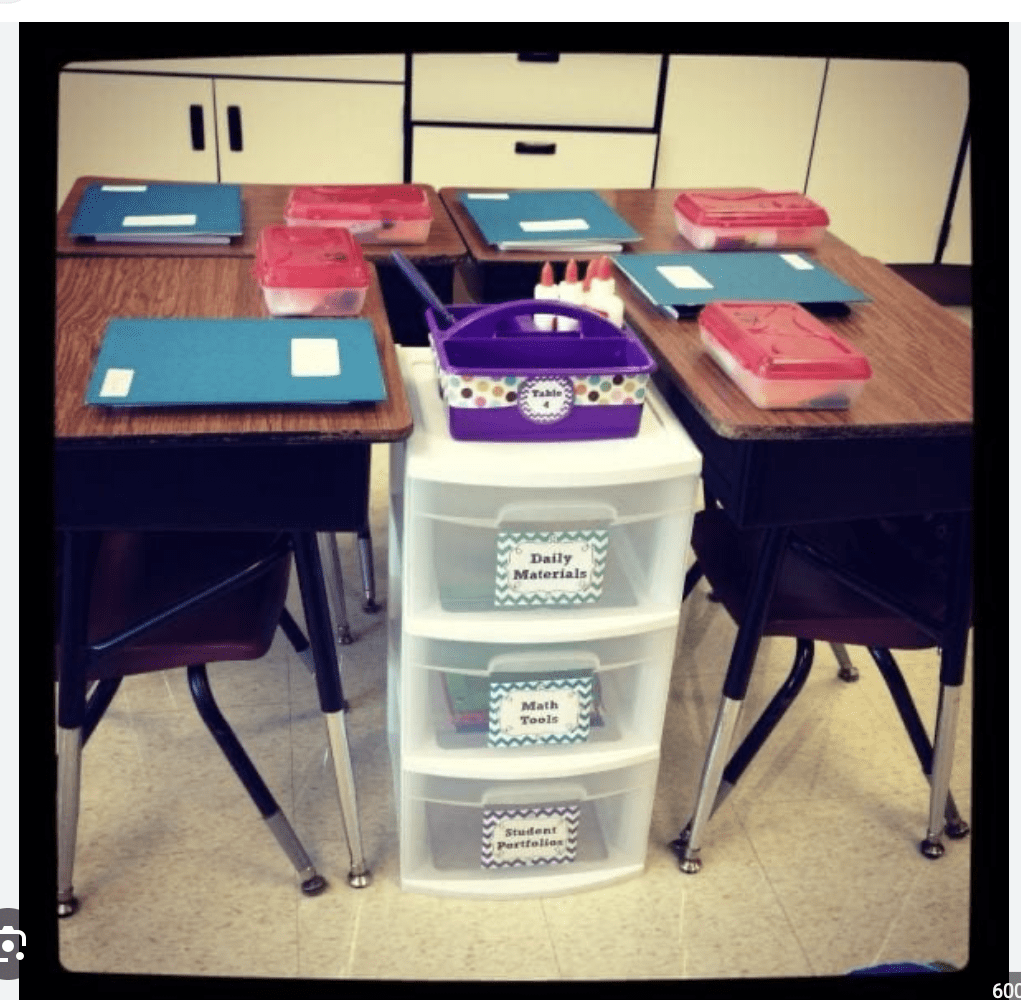


I am currently in two 5th grade classrooms where there are 48 students between the two, located in a rural community. In one of the classrooms, I am currently in the shared resources were located in just one location in the room which was not ideal for students to access. When students are asked to grab glue, highlighters, or colored utensils it creates a crowded inefficient area. Because the shared resources were only located in one spot, I asked my teacher if she thought it would be a good idea to have another location for shared resources on the other side of the room to help with traffic flow. With the way student’s desks are set up in the classroom not being in groups but instead rows and columns with space being between every desk it makes it almost impossible for students to have this access near their desks because it would require having 24 bins at every desk. Because the only location of shared resources was located at the front of the room. I decided to implement another location for shared resources at the back of the room. This allowed the students who sat closer to the back of the room to use this location of shared resources when it was necessary. This new location of shared resources was easy to set up because my mentor teacher already had an extra bin to put the supplies in. The only thing I had to do was divide up the resources so each location in the room had half of the supplies. Implementing this new shared resource location was a success because when students were required to grab glue, highlighters, or colored pencils, it made the transition much smoother and efficient.
This is a management tool that I tried out. It was not exactly like this, but similar. I used this in a kindergarten class of 20 students. We gave each student their own pencil box with crayons, scissors, and glue. The boxes go in the middle of the shared tables. The students still have to share the pencils at their table. This was fairly simple to prepare for. It took a little bit of time to disperse everything into the individual boxes but it was not too time consuming. I found that this tool has definitely saved time when it comes to getting out supplies and I agree that it creates less distractions as well. The students understood their roles with this tool and have enjoyed having their supplies at their table. To make the way that I used this tool even better would be to make all the boxes the same (color and without names) to try to prevent students from trying to make their boxes be on the top of the stack.