Student Contributor: beau widner
 For the tool timer, I would use it for a wide variety of learning whether it’s assignments, group work, or free time. It is useful because students can see and understand how to be efficient with what they are doing.
For the tool timer, I would use it for a wide variety of learning whether it’s assignments, group work, or free time. It is useful because students can see and understand how to be efficient with what they are doing.
I think the tool is crucial to help grasp attention, redirect a lesson, and even set times in which students need to work on a task. The key trait of the timer is making sure students are responsible for using proper time management. I think a flaw it has is teachers can overuse it and detour students from wanting to work through lessons because it doesn’t fit their learning style. I think this puts more emphasis on students having to be cautious of time and be able to work with peers or by themselves to get the tasks at hand done. It can also be used for free time especially a timer students can see so they know it is limited and make the most of the time they got.
I think the tool best relates to the supportive phase because it asks students to work on time management skills and responsibilities of completing tasks at hand. I think it can also align with the corrective phase if you were the type of teacher who believed in punishment. Or maybe if you’re a teacher that wanted to give a 5-minute relaxation and break time this would be something where students could see the time and reflect off of what they need to work on. I think it aligns with supportive because it is active and engaging along with being capable of something where peers could root each other on.
More Information –
Tool Source: J.WALESKE
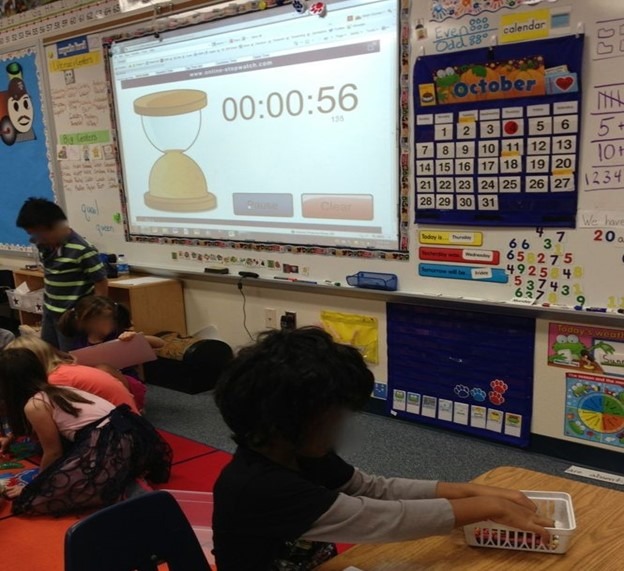


I used this tool with 31 fifth graders in a rural school. I really enjoyed using this tool and the students responded to it very well! I used this tool to signal to the students how much time they have left to complete the given task at the time. Throughout the work time that they were given, a lot of students really like this tool and looked to the timer to gauge how quickly they needed to work. I really liked this tool because it allowed me to avoid being asked a million questions about how much time the students had left to work on the task, but rather the few questions I was asked about time, I just pointed right back to the board. I have seen this tool used in my own schooling, so I enjoyed the familiarity of it and it made explaining the tool to the students much easier. I plan to use this tool or a similar one in my future classroom as one of my many classroom management tools.
Grade Level: Middle School 6th-8th
# of Students: 5-12
Rural Area
This tool was easy to implement and helpful for myself and the students. Since our classroom revolves around small group rotation, we do have set times for everything we do. My mentor teacher got timers and the students like setting the timer when they come up to work on their individual goals. Students already knew what time we rotated through groups, so the timers were not a big adjustment. Students understood that when the timer went off, they would move to either their small groups, to their seats to work on iReady/Decimal of the Decimal of the Week or to work with paraprofessionals. Students actually have been the ones wanting to set timers and reminding me when I don’t remember. Overall, this has been a helpful tool for me and students! I wish we had two screens so that we could put the small group rotations and a larger timer for students to see.
I decided to implement this tool in my second-grade placement classroom in Mead. Since our class has 24 students I figured that the silent thumb tool would help when moving through a lesson. In order to prepare, the only thing I had to do with my students was to give a brief explanation of what the tool is and how it works. I told them that it would help me know when they were ready to move on. I also explained that it is nice because they can communicate that they are done with me but also respect their peers who may still be working. I implemented the silent thumb during a step-by-step craft activity. With each step, I would remind students to give me a thumbs up once they had completed the step. For me, I had great success with this tool and it helped me move through the craft at a pace in which the students could keep up with. I can see how this tool fits into the preventative phase because for the craft activity it prevented students from getting confused or frustrated because they were getting left behind. In my opinion, I think that this tool is highly effective and incredibly simple for the students to use as a way to communicate the completion of tasks!
I have 24 students in my second-grade placement classroom in Mead. When I first saw this tool, I really wanted to test it because with 24 students, sometimes monitoring them being on task can be quite tricky! To prepare for introducing this tool to my students I pulled up a free timer online. Then I showed it to them and explained how in second grade they are responsible for their own learning. I told them that one way we can be responsible is by making sure we are on task for the whole time on the timer. Then we went over expectations and how when they hear the timer go off, they must stop, look, and listen. We even practiced for fun by moving around the classroom and talking with friends and stopping when they heard the timer! I implemented this tool when we did an activity where students had to practice reading stamina. The students were asked to find a spot in the room and read for fifteen minutes straight. I reviewed the expectations and what being on task looked like for this. I was really impressed with the timer because not only is it so simple to pull up on the projector and set a time, but it almost seemed to give the students a sense of motivation. This tool definitely fits into the supportive phase because it creates a sense of awareness of time and holds the students accountable for their own learning!
I tested out this tool in a 6th grade classroom of 23 students within a rural school. This tool did not take much preparation on explanation for that matter. The first time I used it, I explained to students that when I dismissed them work with partners, work individually, etc., that I would display the time they had to work on the board. This helped my students manage their time much more efficiently because they knew how much time they would have to work. This tool required that students manage themselves, which took some getting used to. After practicing a few times, they got very comfortable with the timer and became very efficient with the time they were given, even if it was just a minute or two. Making sure the time is visual to all students but not seen as a distraction is so important. I think just using a simple timer underneath the document camera is effective.