Student Contributor: Z. Winegar
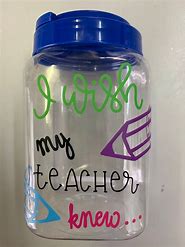 This tool is a jar located somewhere in the classroom where students can write down something they wish their teacher(s) knew about them. This allows the teacher to understand why their student(s) may be struggling and what the teacher can do to help fix it.
This tool is a jar located somewhere in the classroom where students can write down something they wish their teacher(s) knew about them. This allows the teacher to understand why their student(s) may be struggling and what the teacher can do to help fix it.
This tool would be great to introduce when you first start talking about SEL (social emotional learning). This tool is great to help the teacher understand the challenges a child might be going through. The teacher would need to explain the purpose of this tool and how it is used. In theory, the teacher would have a jar or some type of container in their classroom labeled as “I wish the teacher knew…”. Then, students would write something they wish their teacher knew about them on a piece of paper and leave it in the jar. An important element to keep in mind is students may choose to write their name on the paper, or they can leave it anonymous. I have had college professors do something like this at the beginning of the year, but I don’t recall any of my elementary teachers doing this.
This tool best relates to the corrective theory. I believe this is the case because this tool is used after the behavior occurs. For example, if a student had a rough day, then they would write down what is troubling them. After knowing this, the teacher can help the student come up with a solution to the problem. Often, when a student is struggling with their school work or are having behavior problems, it is due to an outside of school issue. This tool could also relate to the preventative phase if you introduce it at the start of the year and students are able to tell you what is wrong before there is a behavior issue. If you know something is troubling the child before, then you may be able to prevent the undesirable behavior from happening. This tool fits best with student directed and collaborative because the student is bringing a problem to the teacher, and they are working collectively to try to solve it.
More Information –
Tool Source: Pinterest

