Student Contributor: E. Grant
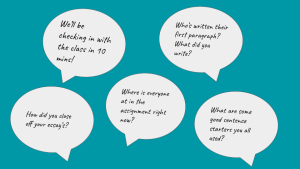 Checking in with your students consistently after introducing a lesson to them can be extremely helpful in keeping students on track, accountable, and engaged. Students may be distracted or zoned out but by seeing where everyone is at and asking people to give examples, other students are forced to snap back into their learning.
Checking in with your students consistently after introducing a lesson to them can be extremely helpful in keeping students on track, accountable, and engaged. Students may be distracted or zoned out but by seeing where everyone is at and asking people to give examples, other students are forced to snap back into their learning.
It’s helpful to tell your students that you will be checking in with them and in how long so that they can better keep themselves accountable, and even using a timer during this process can come in handy. You also want to make sure to be consistent with your check-ins and how you facilitate them, because if you are only engaging certain students during this process then it loses its effectiveness. When I first started using check-ins, I would only call on the students who raised their hands and I quickly saw how this didn’t engage the whole class. When I started calling on other students (giving them the option to pass or ask a friend for help) I saw much more how beneficial these check-ins were in getting the whole class on pace and involved in discussion.
Check-In's fall in the supportive phase because they are supporting students along the process of their learning and behavior. You're helping them stay on task and focus on the assignment and conversations you want them engaged in. It relates to preventative by also preventing some of these actions but is more used in the moment of the learning or when you can tell the class need to be pulled back together. It's in the teacher-directed theory of influence because the teacher is expected to lead these discussions and pull the class together rather than having the student lead themselves or decide when they want to come back together. It's a bit collaborative in having students give their examples and guide each other rather than the teacher always doing this process.
More Information –
Tool Source: My Mentor/Supervisor
https://www.edutopia.org/blog/personalizing-engagement-with-check-ins-johanna-rauhala
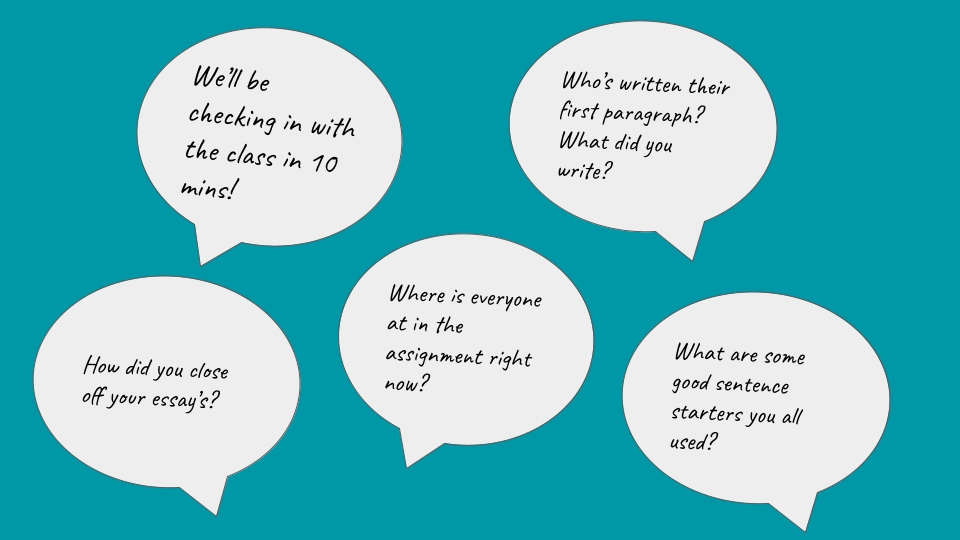


I used the tool Check-Ins in my 2nd grade classroom. There were 14 students with whom I practiced this supportive tool at a suburban school. This tool was very easy to prepare for, what I started doing was a morning meeting. After the entry task students came to the carpet and made a circle, what I did was I passed around Kelso, the frog and each day the students could either answer the question or they could pass Kelso and not talk. The one roll we had with Kelso is, that whoever is holding Kelso was the only one allowed to be talking at that time. Each day we had a theme of what we were talking about so on Monday it was something you did over the weekend Tuesday we talked about a Would you Rather? Wednesday is kindness day and so we talked about how you can be kind to classmates or the school. Thursdays we would talk about what we were thankful for. On Fridays, they would talk about what they are looking forward to that weekend. I think students understood their role in the tool by sharing it with their classmates. I saw that by the end of the week, students who passed at the beginning of the week decided to start to share.
Supportive Stage: Check-Ins
I did this strategy during a 5th-grade Math lesson. There were 13 students in the
classroom and we were playing a bingo game on two-digits by two-digit multiplication review and long division problems. This tool was so helpful, especially in this bingo game. Students all work at different speeds, especially during math. This was great for students not to feel rushed and for me to be able to read how much time each needs. If I hadn’t used this management
tool, students might have gotten frustrated because I could’ve been moving through the
questions way too fast. Students would’ve shut down and not participate because they couldn’t
get the answer on their bingo card. I would say “How much more time do we need
on this problem?” Students would then put how many minutes they needed on their fingers for
me to see. The students liked this tool because they felt in charge of their learning and for them to able to advocate for themselves. The only thing that I might change is maybe students do a poll on their computers or something so I’m the only one that can see how much time they need. I don’t want certain students to feel embarrassed or “not smart” if they need more time.